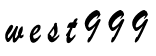mybatis逆向工程
2018-11-13 07:34:46来源:博客园 阅读 ()

1.POM文件:
<project xmlns="http://maven.apache.org/POM/4.0.0" xmlns:xsi="http://www.w3.org/2001/XMLSchema-instance" xsi:schemaLocation="http://maven.apache.org/POM/4.0.0 http://maven.apache.org/maven-v4_0_0.xsd"> <modelVersion>4.0.0</modelVersion> <groupId>com.hck</groupId> <artifactId>produceByTable</artifactId> <packaging>war</packaging> <version>0.0.1-SNAPSHOT</version> <name>produceByTable Maven Webapp</name> <url>http://maven.apache.org</url> <dependencies> <dependency> <groupId>junit</groupId> <artifactId>junit</artifactId> <version>3.8.1</version> <scope>test</scope> </dependency> <dependency> <groupId>org.mybatis.generator</groupId> <artifactId>mybatis-generator-core</artifactId> <version>1.3.5</version> </dependency> <dependency> <groupId>mysql</groupId> <artifactId>mysql-connector-java</artifactId> <version>5.1.47</version> </dependency> </dependencies> <build> <finalName>produceByTable</finalName> <plugins> <plugin> <groupId>org.mybatis.generator</groupId> <artifactId>mybatis-generator-maven-plugin</artifactId> <version>1.3.2</version> <configuration> <verbose>true</verbose> <overwrite>true</overwrite> </configuration> </plugin> </plugins> </build> </project>
2.generatorConfig.xml
<?xml version="1.0" encoding="UTF-8"?> <!DOCTYPE generatorConfiguration PUBLIC "-//mybatis.org//DTD MyBatis Generator Configuration 1.0//EN" "http://mybatis.org/dtd/mybatis-generator-config_1_0.dtd"> <generatorConfiguration> <context id="table" targetRuntime="MyBatis3"> <commentGenerator> <!-- 是否去除自动生成的注释 true:是 : false:否 这里的注释是英文的 尽量可以不要--> <property name="suppressAllComments" value="true" /> </commentGenerator> <!--数据库连接的信息:驱动类、连接地址、用户名、密码 mysql的 --> <jdbcConnection driverClass="com.mysql.jdbc.Driver" connectionURL="jdbc:mysql://127.0.0.1:3306/facejoy_camp?useSSL=false" userId="root" password="123456"> </jdbcConnection> <!-- 默认false,把JDBC DECIMAL 和 NUMERIC 类型解析为 Integer,为 true时把JDBC DECIMAL 和 NUMERIC 类型解析为java.math.BigDecimal --> <javaTypeResolver> <property name="forceBigDecimals" value="false" /> </javaTypeResolver> <!-- targetProject:生成PO类的位置 --> <javaModelGenerator targetPackage="com.facejoy.camp.entity.sys" targetProject="produceByTable/src/main/java"> <!-- enableSubPackages:是否让schema作为包的后缀 --> <property name="enableSubPackages" value="false" /> <!-- 从数据库返回的值被清理前后的空格 清理空格--> <property name="trimStrings" value="true" /> </javaModelGenerator> <!-- targetProject:mapper映射文件生成的位置 --> <sqlMapGenerator targetPackage="mybatis.sys" targetProject="produceByTable/src/main/resources"> <!-- enableSubPackages:是否让schema作为包的后缀 --> <property name="enableSubPackages" value="false" /> </sqlMapGenerator> <!-- targetPackage:mapper接口生成的位置 --> <javaClientGenerator type="XMLMAPPER" targetPackage="com.facejoy.camp.mapper.sys" targetProject="produceByTable/src/main/java"> <!-- enableSubPackages:是否让schema作为包的后缀 --> <property name="enableSubPackages" value="false" /> </javaClientGenerator> <!-- 指定数据库表 后面是不生成Example类 --> <table tableName="sys_user" enableCountByExample="false" enableUpdateByExample="false" enableDeleteByExample="false" enableSelectByExample="false" selectByExampleQueryId="false"></table> <table tableName="sys_role" enableCountByExample="false" enableUpdateByExample="false" enableDeleteByExample="false" enableSelectByExample="false" selectByExampleQueryId="false"></table> <table tableName="sys_auth" enableCountByExample="false" enableUpdateByExample="false" enableDeleteByExample="false" enableSelectByExample="false" selectByExampleQueryId="false"></table> <!-- 下面是数据库中字段与mapper中的字段不一样时 进行对应设置 --> <!-- 有些表的字段需要指定java类型 <table schema="" tableName=""> <columnOverride column="" javaType="" /> </table> --> </context> </generatorConfiguration>
3.下载mybatis逆向工程插件 windows->marketplace 搜索mybatis 全部勾选安装完成
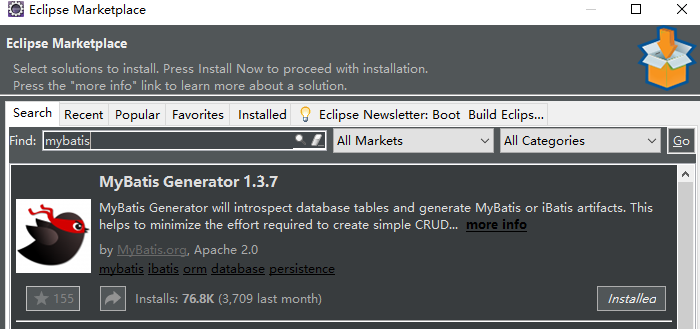
4.根据图操作即可生成
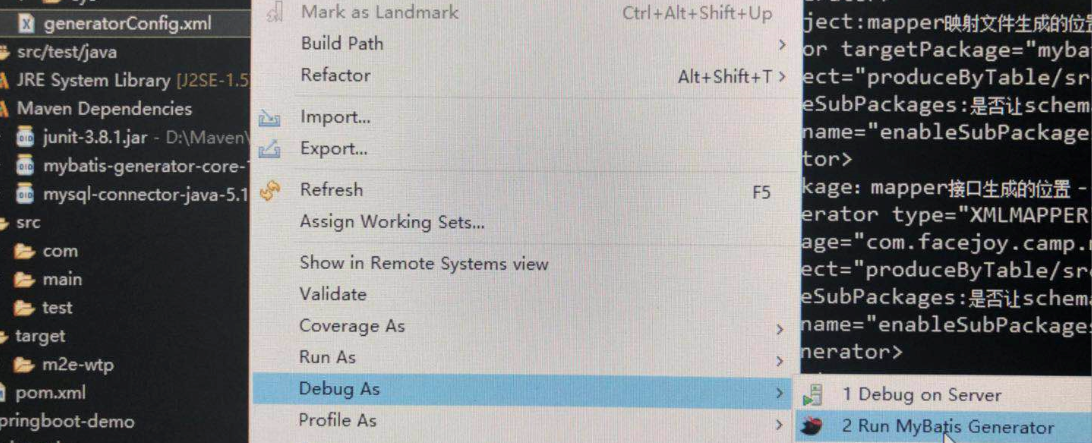
标签:
版权申明:本站文章部分自网络,如有侵权,请联系:west999com@outlook.com
特别注意:本站所有转载文章言论不代表本站观点,本站所提供的摄影照片,插画,设计作品,如需使用,请与原作者联系,版权归原作者所有
- MyBatis中的$和#,用不好,准备走人! 2020-06-11
- SpringBoot 2.3 整合最新版 ShardingJdbc + Druid + MyBatis 2020-06-11
- 天哪!手动编写mybatis雏形竟然这么简单 2020-06-06
- MyBatis整合双数据源 2020-06-04
- MyBatis缓存特性详解 2020-06-03
IDC资讯: 主机资讯 注册资讯 托管资讯 vps资讯 网站建设
网站运营: 建站经验 策划盈利 搜索优化 网站推广 免费资源
网络编程: Asp.Net编程 Asp编程 Php编程 Xml编程 Access Mssql Mysql 其它
服务器技术: Web服务器 Ftp服务器 Mail服务器 Dns服务器 安全防护
软件技巧: 其它软件 Word Excel Powerpoint Ghost Vista QQ空间 QQ FlashGet 迅雷
网页制作: FrontPages Dreamweaver Javascript css photoshop fireworks Flash