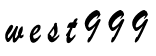基于python的scrapy框架爬取豆瓣电影及其可视化
2019-03-13 23:40:33来源:博客园 阅读 ()

1.Scrapy框架介绍
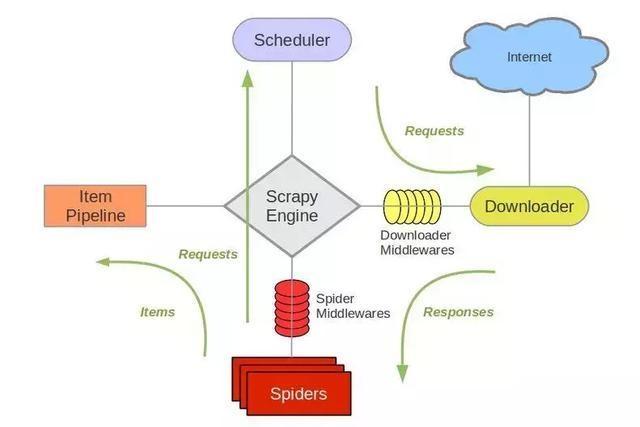
主要介绍,spiders,engine,scheduler,downloader,Item pipeline
scrapy常见命令如下:
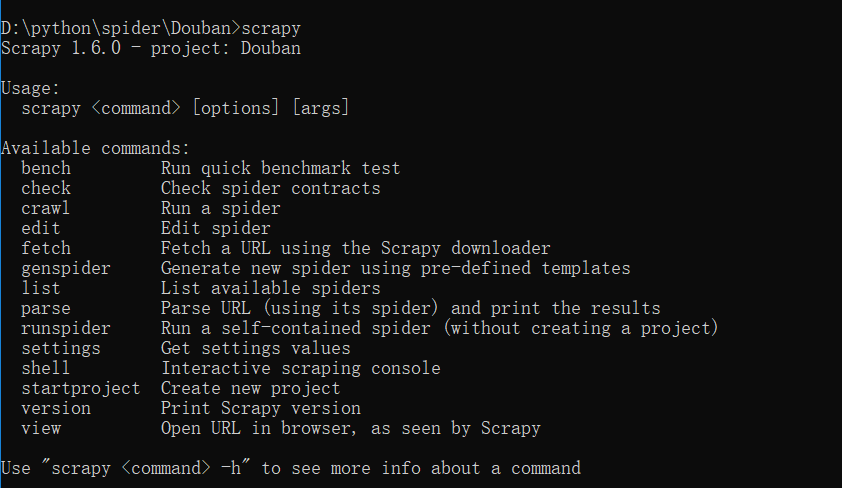
对应在scrapy文件中有,自己增加爬虫文件,系统生成items,pipelines,setting的配置文件就这些。
items写需要爬取的属性名,pipelines写一些数据流操作,写入文件,还是导入数据库中。主要爬虫文件写domain,属性名的xpath,在每页添加属性对应的信息等。
movieRank = scrapy.Field() movieName = scrapy.Field() Director = scrapy.Field() movieDesc = scrapy.Field() movieRate = scrapy.Field() peopleCount = scrapy.Field() movieDate = scrapy.Field() movieCountry = scrapy.Field() movieCategory = scrapy.Field() moviePost = scrapy.Field()
import json class DoubanPipeline(object): def __init__(self): self.f = open("douban.json","w",encoding='utf-8') def process_item(self, item, spider): content = json.dumps(dict(item),ensure_ascii = False)+"\n" self.f.write(content) return item def close_spider(self,spider): self.f.close()
这里xpath使用过程中,安利一个chrome插件xpathHelper。
allowed_domains = ['douban.com'] baseURL = "https://movie.douban.com/top250?start=" offset = 0 start_urls = [baseURL + str(offset)] def parse(self, response): node_list = response.xpath("//div[@class='item']") for node in node_list: item = DoubanItem() item['movieName'] = node.xpath("./div[@class='info']/div[1]/a/span/text()").extract()[0] item['movieRank'] = node.xpath("./div[@class='pic']/em/text()").extract()[0] item['Director'] = node.xpath("./div[@class='info']/div[@class='bd']/p[1]/text()[1]").extract()[0] if len(node.xpath("./div[@class='info']/div[@class='bd']/p[@class='quote']/span[@class='inq']/text()")): item['movieDesc'] = node.xpath("./div[@class='info']/div[@class='bd']/p[@class='quote']/span[@class='inq']/text()").extract()[0] else: item['movieDesc'] = "" item['movieRate'] = node.xpath("./div[@class='info']/div[@class='bd']/div[@class='star']/span[@class='rating_num']/text()").extract()[0] item['peopleCount'] = node.xpath("./div[@class='info']/div[@class='bd']/div[@class='star']/span[4]/text()").extract()[0] item['movieDate'] = node.xpath("./div[2]/div[2]/p[1]/text()[2]").extract()[0].lstrip().split('\xa0/\xa0')[0] item['movieCountry'] = node.xpath("./div[2]/div[2]/p[1]/text()[2]").extract()[0].lstrip().split('\xa0/\xa0')[1] item['movieCategory'] = node.xpath("./div[2]/div[2]/p[1]/text()[2]").extract()[0].lstrip().split('\xa0/\xa0')[2] item['moviePost'] = node.xpath("./div[@class='pic']/a/img/@src").extract()[0] yield item if self.offset <250: self.offset += 25 url = self.baseURL+str(self.offset) yield scrapy.Request(url,callback = self.parse)
这里基本可以爬虫,产生需要的json文件。
接下来是可视化过程。
我们先梳理一下,我们掌握的数据情况。
douban = pd.read_json('douban.json',lines=True,encoding='utf-8') douban.info()
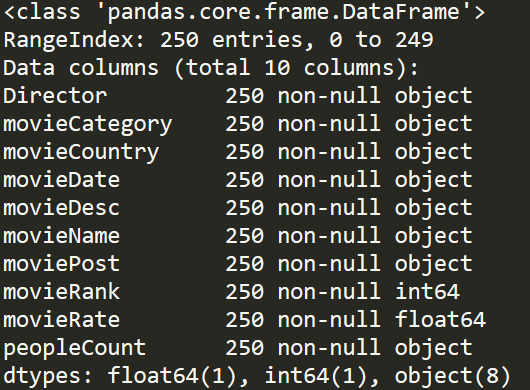
基本我们可以分析,电影国家产地,电影拍摄年份,电影类别以及一些导演在TOP250中影响力。
先做个简单了解,可以使用value_counts()函数。
douban = pd.read_json('douban.json',lines=True,encoding='utf-8') df_Country = douban['movieCountry'].copy() for i in range(len(df_Country)): item = df_Country.iloc[i].strip() df_Country.iloc[i] = item[0] print(df_Country.value_counts())
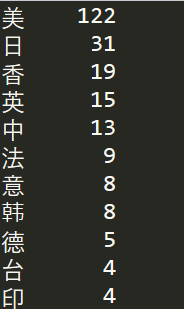
美国电影占半壁江山,122/250,可以反映好莱坞电影工业之强大。同样,日本电影和香港电影在中国也有着重要地位。令人意外是,中国大陆地区电影数量不是令人满意。豆瓣影迷对于国内电影还是非常挑剔的。
douban = pd.read_json('douban.json',lines=True,encoding='utf-8') df_Date = douban['movieDate'].copy() for i in range(len(df_Date)): item = df_Date.iloc[i].strip() df_Date.iloc[i] = item[2] print(df_Date.value_counts())

2000年以来电影数目在70%以上,考虑10代才过去9年和打分滞后性,总体来说越新的电影越能得到受众喜爱。这可能和豆瓣top250选取机制有关,必须人数在一定数量以上。
douban = pd.read_json('douban.json',lines=True,encoding='utf-8') df_Cate = douban['movieCategory'].copy() for i in range(len(df_Cate)): item = df_Cate.iloc[i].strip() df_Cate.iloc[i] = item[0] print(df_Cate.value_counts())

剧情电影情节起伏更容易得到观众认可。
下面展示几张可视化图片
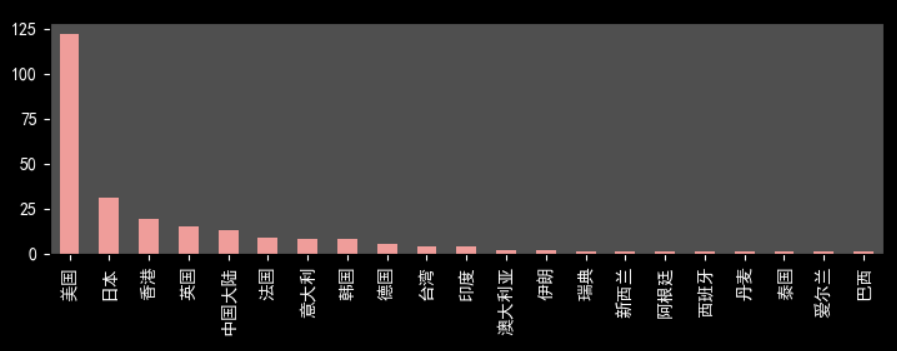
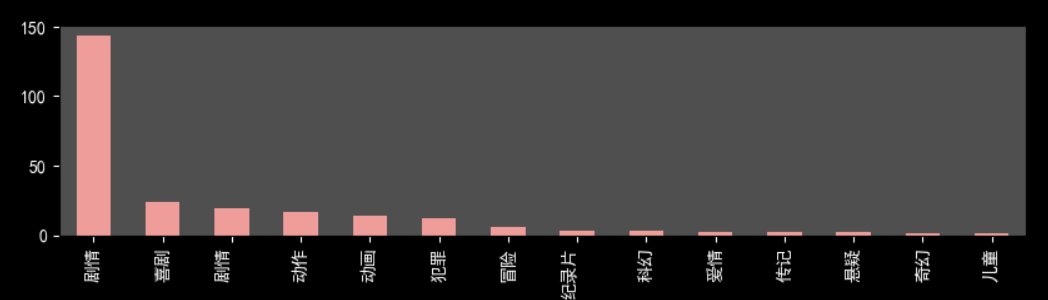

不太会用python进行展示,有些难看。其实,推荐用Echarts等插件,或者用Excel,BI软件来处理图片,比较方便和美观。
第一次做这种爬虫和可视化,多有不足之处,恳请指出。
原文链接:https://www.cnblogs.com/anyv/p/10527088.html
如有疑问请与原作者联系
标签:
版权申明:本站文章部分自网络,如有侵权,请联系:west999com@outlook.com
特别注意:本站所有转载文章言论不代表本站观点,本站所提供的摄影照片,插画,设计作品,如需使用,请与原作者联系,版权归原作者所有
上一篇:用Turtle库画一个爱心
- python3基础之“术语表(2)” 2019-08-13
- python3 之 字符串编码小结(Unicode、utf-8、gbk、gb2312等 2019-08-13
- Python3安装impala 2019-08-13
- 小白如何入门 Python 爬虫? 2019-08-13
- python_字符串方法 2019-08-13
IDC资讯: 主机资讯 注册资讯 托管资讯 vps资讯 网站建设
网站运营: 建站经验 策划盈利 搜索优化 网站推广 免费资源
网络编程: Asp.Net编程 Asp编程 Php编程 Xml编程 Access Mssql Mysql 其它
服务器技术: Web服务器 Ftp服务器 Mail服务器 Dns服务器 安全防护
软件技巧: 其它软件 Word Excel Powerpoint Ghost Vista QQ空间 QQ FlashGet 迅雷
网页制作: FrontPages Dreamweaver Javascript css photoshop fireworks Flash