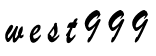JavaScript 访问 JSF 组件的方法
2008-02-23 08:07:14来源:互联网 阅读 ()

先看下面的 JSF 页面:
<%...@ page language="java" pageEncoding="UTF-8"%>
<%...@ taglib uri="http://java.sun.com/jsf/html" prefix="h"%>
<%...@ taglib uri="http://java.sun.com/jsf/core" prefix="f"%>
<html>
<head>
<title>My JSF 'login.jsp' starting page</title>
<script type="text/javascript">...
function isEmpty() ...{
var username = document.getElementById("formLogin:txtUsername").value;
var password = document.getElementById("formLogin:txtPassword").value;
if(username == "") ...{
alert("给老子输用户名!");
document.getElementById("formLogin:txtUsername").focus();
return false;
}
if(password == "") ...{
alert("不输密码你登录个铲铲!");
document.getElementById("formLogin:txtPassword").focus();
return false;
}
}
</script>
</head>
<body>
<center>
<f:view>
<h:form id="formLogin">
<div id="input">
<h:outputLabel value="用户名:" />
<h:inputText value="#{LoginManager.username}" id="txtUsername"
styleClass="formText" />
<br>
<h:outputLabel value="?密码:" />
<h:inputSecret value="#{LoginManager.password}" id="txtPassword"
styleClass="formText" />
</div>
<div id="submit">
<h:commandButton value="提交" action="#{LoginManager.check}"
onclick="return isEmpty();" styleClass="formButton" />
<h:commandButton value="重置" type="button"
onclick="javascript:document.getElementById('formLogin').reset();
document.getElementById('formLogin:txtUsername').focus();"
styleClass="formButton" />
</div>
</h:form>
</f:view>
</center>
</body>
</html>
这个页面使用 JavaScript 来确认登录时用户名和密码是否为空,表单名为 formLogin,两个输入组件名为 txtUsername 和 txtPassword,当单击按钮时,将调用 JavaScript 函数 isEmpty(),根据条件判断显示对话框或是提交表单。
要注意的是,不能在 JavaScript 函数中使用如下类似语法来访问表单组件:
document.formLogin.txtUsername.value;
而应使用:
document.getElementById("formLogin:txtUsername").value;
或者:
document.forms.formLogin["formLogin:txtUsername"].value;
这是因为 JSF 解释上面的 <h:form id="formForm">...</h:form> 一段时会生成如下代码:
<form id="formLogin" method="post" action="/Project_Blog/login.faces"
enctype="application/x-www-form-urlencoded">
<div id="input">
<label>用户名:</label>
<input id="formLogin:txtUsername" type="text"
name="formLogin:txtUsername" class="formText" />
<br>
<label>?密码:</label>
<input id="formLogin:txtPassword" type="password"
name="formLogin:txtPassword" value="" class="formText" />
</div>
<div id="submit">
<input type="submit" name="formLogin:_id2" value="提交"
onclick="return isEmpty();" class="formButton" />
<input type="button" name="formLogin:_id3" value="重置"
onclick="javascript:document.getElementById('formLogin').reset();
document.getElementById('formLogin:txtUsername').focus();" class="formButton" />
</div>
<input type="hidden" name="formLogin" value="formLogin" />
</form>
JSF 产生的所有表单控件都有符合 formName:componentName 格式的名称,这里的 formName 表示控件的表单的名称,而 componentName 表示组件名称。如果没有指定 id 属性,则 JSF 框架会自动创建标识符,就象上面的 HTML 片段中的按钮一样。因此,要访问上面的用户名字段,必须使用下列方法:
document.getElementById("formLogin:txtUsername").value;
关键词:
【推荐给好友】【关闭】最新五条评论
查看全部评论
评论总数 0 条您的评论
IDC资讯: 主机资讯 注册资讯 托管资讯 vps资讯 网站建设
网站运营: 建站经验 策划盈利 搜索优化 网站推广 免费资源
网络编程: Asp.Net编程 Asp编程 Php编程 Xml编程 Access Mssql Mysql 其它
服务器技术: Web服务器 Ftp服务器 Mail服务器 Dns服务器 安全防护
软件技巧: 其它软件 Word Excel Powerpoint Ghost Vista QQ空间 QQ FlashGet 迅雷
网页制作: FrontPages Dreamweaver Javascript css photoshop fireworks Flash