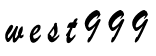Spring Boot入门
2019-02-21 06:39:02来源:博客园 阅读 ()

Spring 框架可以说是 Java 开发人员使用的最流行的应用程序开发框架之一。它目前由大量提供一系列服务的模块组成。包括模块容器,为构建横切关注点提供支持的面向切面编程(AOP),安全框架,数据存取框架,Web 应用框架和用于模块测试提供支持的类。Spring 框架的所有组件都通过依赖注入粘在一起。依赖注入(也称为控制反转)使设计和测试松散耦合的软件模块变得更容易。
多年来 Spring 框架已变得足够成熟。几乎所有 Java 企业应用需要用到的基础组件都可以在 Spring 框架中找到。但在一个新应用中将所有需要的 Spring 组件整合并配置好并不容易。这包括在 gradle/maven 中设置依赖库,使用 xml、注解或 java 代码配置需要的 Spring Bean。Spring 开发者意识到这里的绝大多数工作是可以可以自动化的,Spring Boot 出现了!
一.Spring Boot简介
概述
1.Spring boot是Spring家族中的一个全新的框架,它用来简化Spring应用程序的创建和开发过程,也可以说Spring boot能简化我们之前采用SpringMVC+Spring+Mybatis框架进行开发的过程。
2.在以往我们采用SpringMVC+Spring+Mybatis框架进行开发的时候,搭建和整合三大框架,我们需要做很好工作,比如配置web.xml,配置Spring,配置Mybatis,并将它们整合在一起等等,而Spring boot框架对此开发过程进行了革命性的颠覆,抛弃了繁琐的xml配置过程,采用大量的默认配置简化我们的开发过程。
3.所以采用Spring boot可以非常容易和快速的创建基于Spring框架的应用程序,它让编码变简单了,配置变简单了,部署变简单了,监控也变简单了。
4.正因为Spring boot它化繁为简,让开发变得极其简单和快捷,所以在业界备受关注。Spring boot在国内的关注趋势也日渐超过Spring。
特性
1.能够快速创建基于Spring的应用程序。(简化配置)
2.能够直接使用java的main方法启动内嵌的Tomcat,Jetty服务器运行Spring boot程序,不需要部署war包文件。
3.提供约定的starter POM来简化来简化Maven配置,让Maven配置变得简单。
4.根据项目的maven依赖配置,Spring boot自动配置Spring,SpringMVC等其它开源框架。
5.提供程序的健康检查等功能。(检查内部的运行状态等)
6.基本可以完全不使用xml配置文件,采用注解配置。(或者默认约定的配置,代码中已经实现)
二.入门程序(Hello World)
maven创建项目


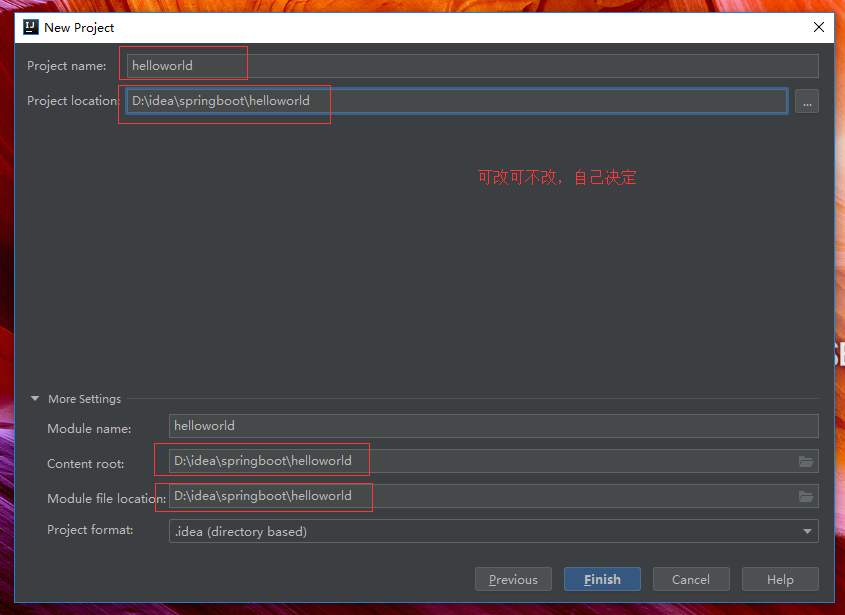

导入Spring Boot相关依赖(pom.xml)
https://docs.spring.io/spring-boot/docs/2.0.8.RELEASE/reference/htmlsingle/#getting-started-maven-installation

1 <?xml version="1.0" encoding="UTF-8"?> 2 <project xmlns="http://maven.apache.org/POM/4.0.0" xmlns:xsi="http://www.w3.org/2001/XMLSchema-instance" 3 xsi:schemaLocation="http://maven.apache.org/POM/4.0.0 http://maven.apache.org/xsd/maven-4.0.0.xsd"> 4 <modelVersion>4.0.0</modelVersion> 5 6 <groupId>com.example</groupId> 7 <artifactId>myproject</artifactId> 8 <version>0.0.1-SNAPSHOT</version> 9 10 <!-- Inherit defaults from Spring Boot --> 11 <parent> 12 <groupId>org.springframework.boot</groupId> 13 <artifactId>spring-boot-starter-parent</artifactId> 14 <version>2.0.8.RELEASE</version> 15 </parent> 16 17 <!-- Add typical dependencies for a web application --> 18 <dependencies> 19 <dependency> 20 <groupId>org.springframework.boot</groupId> 21 <artifactId>spring-boot-starter-web</artifactId> 22 </dependency> 23 </dependencies> 24 25 <!-- Package as an executable jar --> 26 <build> 27 <plugins> 28 <plugin> 29 <groupId>org.springframework.boot</groupId> 30 <artifactId>spring-boot-maven-plugin</artifactId> 31 </plugin> 32 </plugins> 33 </build> 34 35 </project>
编写主程序,用来启动Spring Boot应用(HelloWorldMainApplication.java)

1 package com.hmz; 2 3 import org.springframework.boot.SpringApplication; 4 import org.springframework.boot.autoconfigure.SpringBootApplication; 5 6 /** 7 * @SpringBootApplication 用来标注一个主程序类,说明这是一个Spring Boot应用 8 */ 9 @SpringBootApplication 10 public class HelloWorldMainApplication { 11 12 public static void main(String[] args) { 13 //启动Spring Boot应用 14 SpringApplication.run(HelloWorldMainApplication.class, args); 15 } 16 17 }
编写相关的Controller(HelloWorldController.java)

1 package com.hmz.controller; 2 3 import org.springframework.stereotype.Controller; 4 import org.springframework.web.bind.annotation.RequestMapping; 5 import org.springframework.web.bind.annotation.ResponseBody; 6 7 @Controller 8 public class HelloWorldController { 9 10 @RequestMapping("/hello") 11 @ResponseBody 12 public String sayHello() { 13 return "Hello World!"; 14 } 15 16 }
运行主程序,进行测试
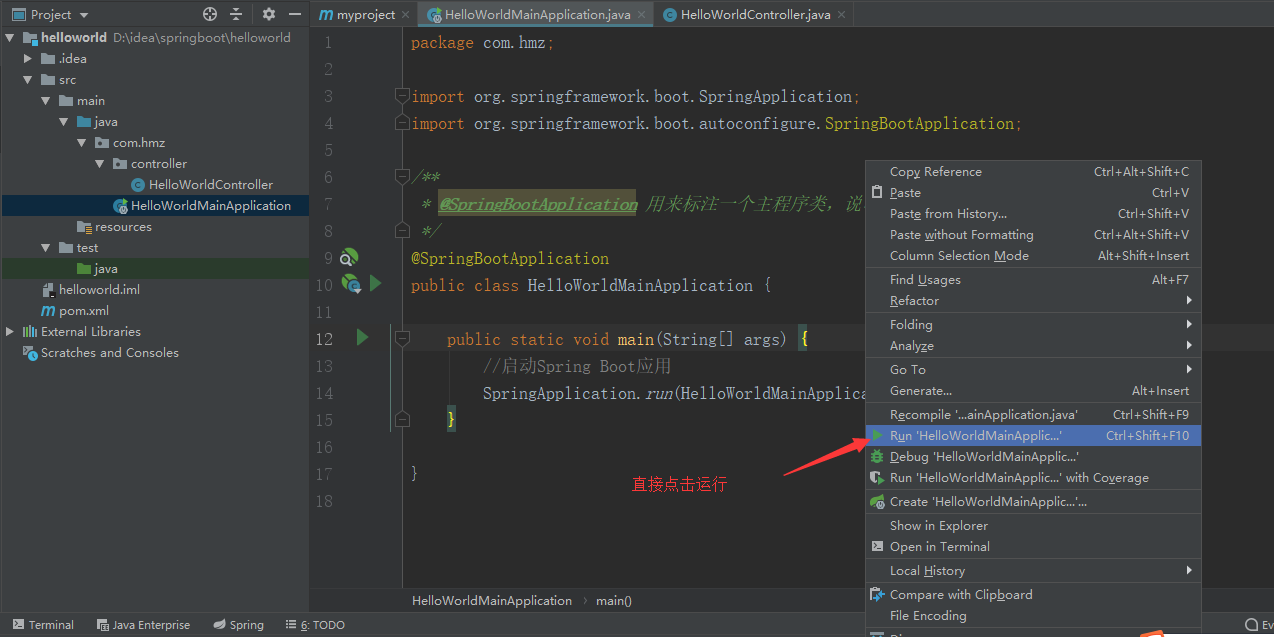


使用Spring Initializer快速创建Spring Boot项目
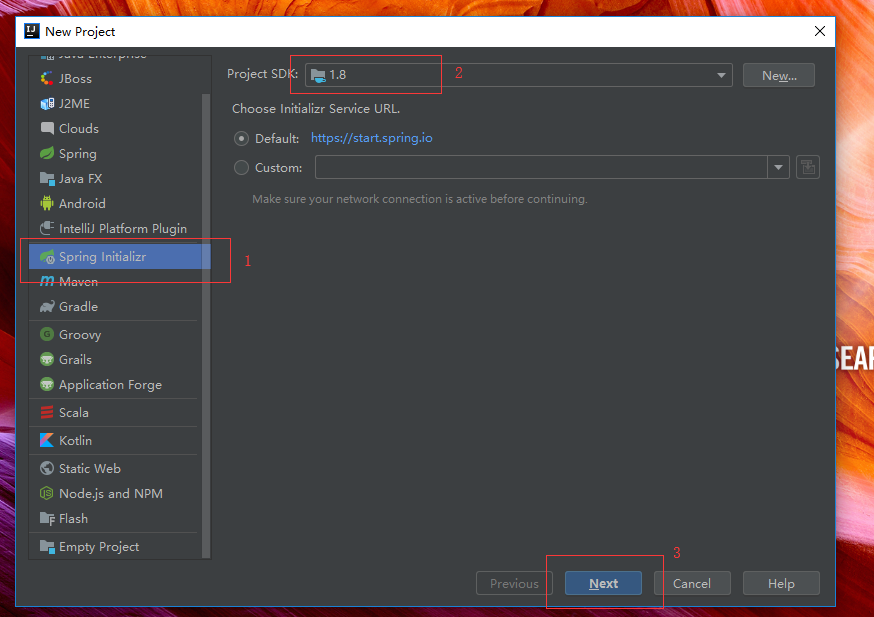
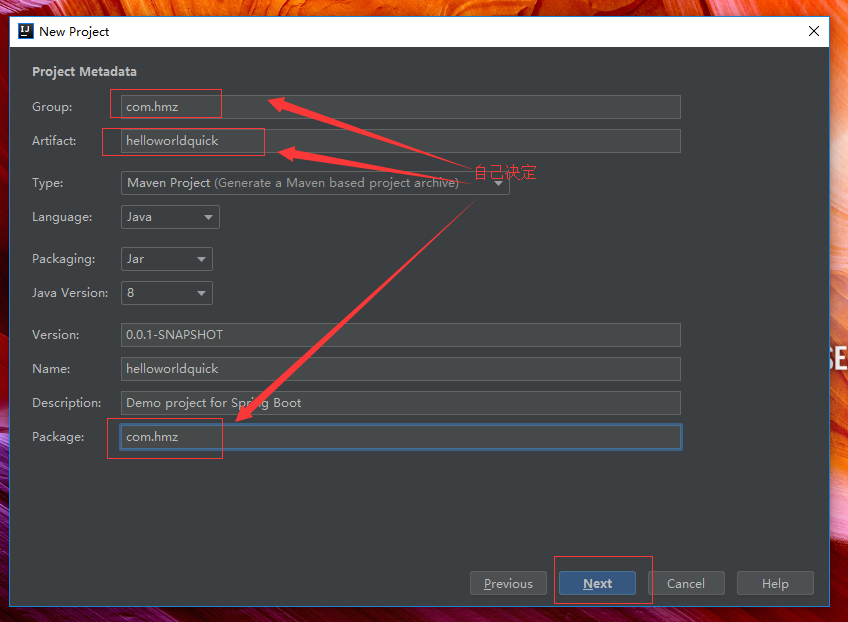

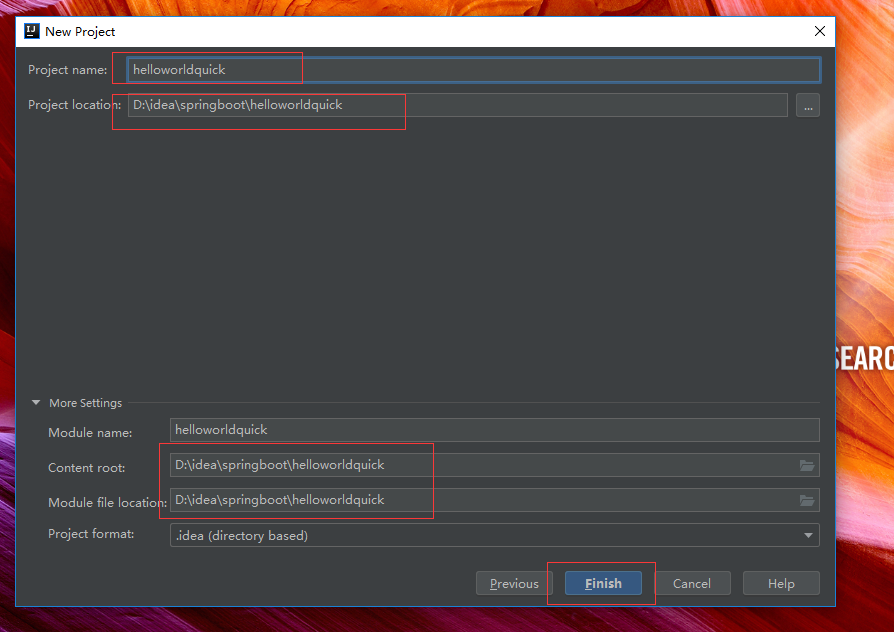


只需写一个Controller就可以了(HelloWorldController.java)

1 package com.hmz.controller; 2 3 import org.springframework.stereotype.Controller; 4 import org.springframework.web.bind.annotation.RequestMapping; 5 import org.springframework.web.bind.annotation.ResponseBody; 6 7 @Controller 8 public class HelloWorldController { 9 10 @RequestMapping("/hello") 11 @ResponseBody 12 public String sayHello() { 13 return "Hello World!"; 14 } 15 16 }
三.Hello World探究
pom.xml文件
导入父项目

1 <!-- Inherit defaults from Spring Boot --> 2 <parent> 3 <groupId>org.springframework.boot</groupId> 4 <artifactId>spring-boot-starter-parent</artifactId> 5 <version>2.0.8.RELEASE</version> 6 </parent>
启动器

1 <dependency> 2 <groupId>org.springframework.boot</groupId> 3 <artifactId>spring-boot-starter-web</artifactId> 4 </dependency>
spring-boot-starter:Spring Boot场景启动器
spring-boot-starter-web:帮我们导入web模块正常运行所依赖的组件
主程序类

1 package com.hmz; 2 3 import org.springframework.boot.SpringApplication; 4 import org.springframework.boot.autoconfigure.SpringBootApplication; 5 6 /** 7 * @SpringBootApplication 用来标注一个主程序类,说明这是一个Spring Boot应用 8 */ 9 @SpringBootApplication 10 public class HelloWorldMainApplication { 11 12 public static void main(String[] args) { 13 //启动Spring Boot应用 14 SpringApplication.run(HelloWorldMainApplication.class, args); 15 } 16 17 }
@SpringBootApplication:用来标注该类是Spring Boot的主配置类

1 @Target({ElementType.TYPE}) 2 @Retention(RetentionPolicy.RUNTIME) 3 @Documented 4 @Inherited 5 @SpringBootConfiguration 6 @EnableAutoConfiguration 7 @ComponentScan( 8 excludeFilters = {@Filter( 9 type = FilterType.CUSTOM, 10 classes = {TypeExcludeFilter.class} 11 ), @Filter( 12 type = FilterType.CUSTOM, 13 classes = {AutoConfigurationExcludeFilter.class} 14 )} 15 ) 16 public @interface SpringBootApplication {
@SpringBootConfiguration:表示该类是Spring Boot的配置类
@EnableAutoConfiguration:开启自动配置功能

1 @Target({ElementType.TYPE}) 2 @Retention(RetentionPolicy.RUNTIME) 3 @Documented 4 @Configuration 5 public @interface SpringBootConfiguration { 6 }
@Configuration:配置类

1 @Target({ElementType.TYPE}) 2 @Retention(RetentionPolicy.RUNTIME) 3 @Documented 4 @Inherited 5 @AutoConfigurationPackage 6 @Import({AutoConfigurationImportSelector.class}) 7 public @interface EnableAutoConfiguration { 8 String ENABLED_OVERRIDE_PROPERTY = "spring.boot.enableautoconfiguration"; 9 10 Class<?>[] exclude() default {}; 11 12 String[] excludeName() default {}; 13 }
@AutoConfigurationPackage:自动配置包
@Import({AutoConfigurationImportSelector.class}):向容器导入组件(会给容器导入非常多的自动配置类)
原文链接:https://www.cnblogs.com/HNewa/p/Spring_Boot_Hello_World.html
如有疑问请与原作者联系
标签:
版权申明:本站文章部分自网络,如有侵权,请联系:west999com@outlook.com
特别注意:本站所有转载文章言论不代表本站观点,本站所提供的摄影照片,插画,设计作品,如需使用,请与原作者联系,版权归原作者所有
上一篇:while死循环导致的内存溢出
下一篇:二分查找的变体问题
- Spring系列.ApplicationContext接口 2020-06-11
- springboot2配置JavaMelody与springMVC配置JavaMelody 2020-06-11
- 给你一份超详细 Spring Boot 知识清单 2020-06-11
- SpringBoot 2.3 整合最新版 ShardingJdbc + Druid + MyBatis 2020-06-11
- 掌握SpringBoot-2.3的容器探针:实战篇 2020-06-11
IDC资讯: 主机资讯 注册资讯 托管资讯 vps资讯 网站建设
网站运营: 建站经验 策划盈利 搜索优化 网站推广 免费资源
网络编程: Asp.Net编程 Asp编程 Php编程 Xml编程 Access Mssql Mysql 其它
服务器技术: Web服务器 Ftp服务器 Mail服务器 Dns服务器 安全防护
软件技巧: 其它软件 Word Excel Powerpoint Ghost Vista QQ空间 QQ FlashGet 迅雷
网页制作: FrontPages Dreamweaver Javascript css photoshop fireworks Flash