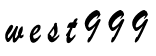使用scrapy框架爬取全书网书籍信息。
2019-08-13 08:35:24来源:博客园 阅读 ()

爬取的内容:书籍名称,作者名称,书籍简介,全书网5041页,写入mysql数据库和.txt文件
1,创建scrapy项目
scrapy startproject numberone
2,创建爬虫主程序
cd numberone
scrapy genspider quanshuwang www.quanshuwang.com
3,setting中设置请求头
USER_AGENT = "Mozilla/5.0 (Windows NT 6.1; WOW64) AppleWebKit/537.36 (KHTML, like Gecko) Chrome/39.0.2171.71 Safari/537.36"
4,item中设置要爬取的字段
class NumberoneItem(scrapy.Item): # define the fields for your item here like: # name = scrapy.Field() book_author = scrapy.Field() book_name = scrapy.Field() book_desc = scrapy.Field()
5,quanshuwang.py主程序中写获取数据的主代码
# -*- coding: utf-8 -*- import scrapy from numberone.items import NumberoneItem class QiubaiSpider(scrapy.Spider): name = 'quanshuwang' # 这句话是定义爬虫爬取的范围,最好注释掉 # allowed_domains = ['www.qiushibaike.com'] # 开始爬取的路由 start_urls = ['http://www.quanshuwang.com/list/0_1.html'] def parse(self, response): book_list = response.xpath('//ul[@class="seeWell cf"]/li') for i in book_list: item = NumberoneItem() item['book_name'] = i.xpath('./span/a/text()').extract_first() item['book_author'] = i.xpath('./span/a[2]/text()').extract_first() item['book_desc'] = i.xpath('./span/em/text()').extract_first() yield item next = response.xpath('//a[@class="next"]/@href').extract_first() if next: yield scrapy.Request(next, callback=self.parse)
6,pipelines.py管道文件中文件中写持久化保存.txt和mysql。
# -*- coding: utf-8 -*- # Define your item pipelines here # # Don't forget to add your pipeline to the ITEM_PIPELINES setting # See: https://docs.scrapy.org/en/latest/topics/item-pipeline.html import pymysql # 写入文件的类 class NumberonePipeline(object): f = None def open_spider(self,spider): self.f = open('全书网.txt','a+',encoding='utf-8') def process_item(self, item, spider): print(item['book_name']+':正在写入文件...') book_name = item['book_name'] book_author = item['book_author'] book_desc = item['book_desc'] self.f.write('书名:'+book_name+'\n'+'作者:'+book_author+'\n'+'书籍简介:'+book_desc+'\n\n') return item def close_spider(self,spider): self.f.close() # 写入数据库的类 class MysqlPipeline(object): conn = None mycursor = None def open_spider(self,spider): self.conn = pymysql.connect(host='172.16.25.4',user='root',password='root',db='quanshuwang') self.mycursor = self.conn.cursor() def process_item(self, item, spider): print(item['book_name'] + ':正在写数据库...') book_name = item['book_name'] book_author = item['book_author'] book_desc = item['book_desc'] self.mycursor = self.conn.cursor() sql = 'insert into qsw VALUES (null,"%s","%s","%s")'%(book_name,book_author,book_desc) bool = self.mycursor.execute(sql) self.conn.commit() return item def close_spider(self,spider): self.conn.close() self.mycursor.close()
7,setting.py文件中打开管道文件。
ITEM_PIPELINES = { 'numberone.pipelines.NumberonePipeline': 300, 'numberone.pipelines.MysqlPipeline': 400, }
8,执行运行爬虫的命令
scrapy crawl quanshuwang --nolog
9,控制台输出
贵府嫡女:正在写数据库...
随身空间农女翻身记:正在写入文件...
随身空间农女翻身记:正在写数据库...
阴间商人:正在写入文件...
阴间商人:正在写数据库...
我的美味有属性:正在写入文件...
我的美味有属性:正在写数据库...
剑仙修炼纪要:正在写入文件...
剑仙修炼纪要:正在写数据库...
在阴间上班的日子:正在写入文件...
在阴间上班的日子:正在写数据库...
轮回之鸿蒙传说:正在写入文件...
轮回之鸿蒙传说:正在写数据库...
末日星城:正在写入文件...
末日星城:正在写数据库...
异域神州道:正在写入文件...
异域神州道:正在写数据库...
10,打开文件和数据库查看是否写入成功
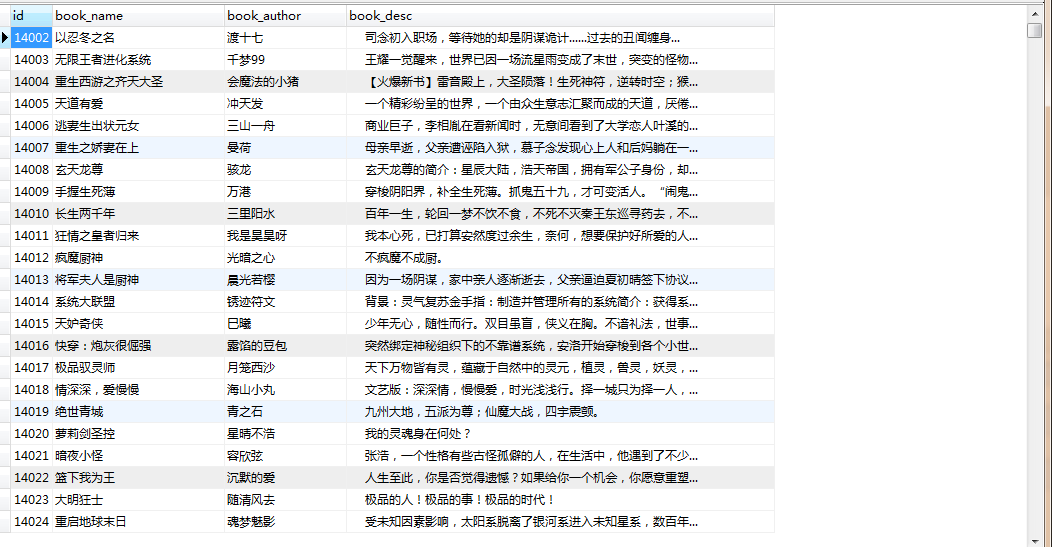
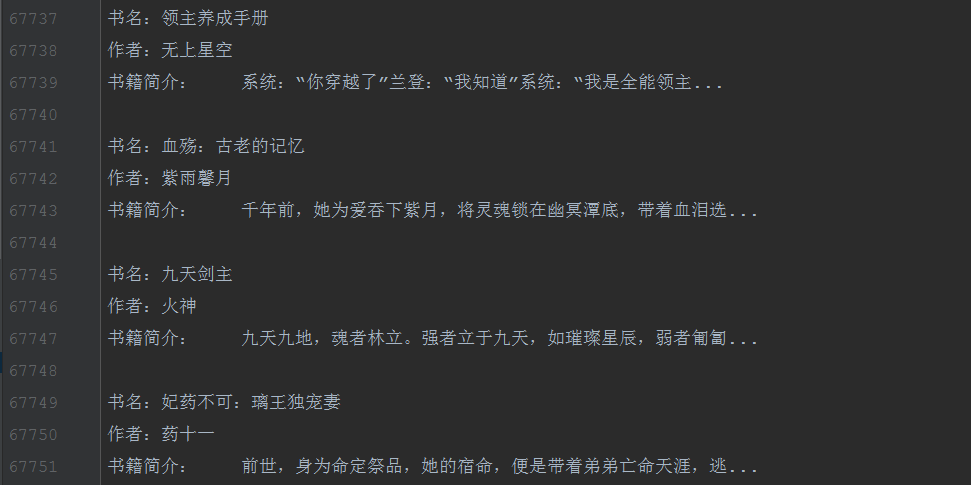
done。
原文链接:https://www.cnblogs.com/nmsghgnv/p/11341424.html
如有疑问请与原作者联系
标签:
版权申明:本站文章部分自网络,如有侵权,请联系:west999com@outlook.com
特别注意:本站所有转载文章言论不代表本站观点,本站所提供的摄影照片,插画,设计作品,如需使用,请与原作者联系,版权归原作者所有
- Django项目中使用qq第三方登录。 2019-08-13
- Python连载30-多线程之进程&线程&线程使用 2019-08-13
- Python学习日记(十) 生成器和迭代器 2019-08-13
- 【Python】语法基础 | 开始使用Python 2019-08-13
- 网络编程相关知识点 2019-08-13
IDC资讯: 主机资讯 注册资讯 托管资讯 vps资讯 网站建设
网站运营: 建站经验 策划盈利 搜索优化 网站推广 免费资源
网络编程: Asp.Net编程 Asp编程 Php编程 Xml编程 Access Mssql Mysql 其它
服务器技术: Web服务器 Ftp服务器 Mail服务器 Dns服务器 安全防护
软件技巧: 其它软件 Word Excel Powerpoint Ghost Vista QQ空间 QQ FlashGet 迅雷
网页制作: FrontPages Dreamweaver Javascript css photoshop fireworks Flash