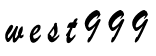操作iframe 的方法与兼容性
2018-09-18 06:40:14来源:博客园 阅读 ()

首先创建两个页面
//iframe1.html
<!DOCTYPE html>
<html lang="en">
<head>
<meta charset="UTF-8">
<title></title>
</head>
<body>
<p id="content">帅哥天下9</p>
<script>
console.log( window.parent.document.getElementById("testParent").innerHTML);
//调用父框架
</script>
</body>
</html>
//demo1.html
<!DOCTYPE html>
<html lang="en">
<head>
<meta charset="UTF-8">
<title></title>
</head>
<body>
<button id="btn">click</button>
<div id="testParent">调用父框架</div>
<iframe src="iframe1.html" id="iframe1" frameborder="1"></iframe>
<script>
var btn=document.getElementById("btn");
var iframe1=document.getElementById("ifram1");
btn.onclick=function(){
iframe1.contentWindow.document.getElementById("content").
style.background="red";
//iframe1.contentDocument.getElementById("content")
.style.background="red";
}
</script>
</body>
</html>
iframe1.contentWindow 获取 src设置页面的window对象然后操作里面的DOM
这个方法兼容IE 678 和其他主流浏览器 比如 FF Chrome 但是 Chrome对安全有保护
只可以在服务器端使用 可以用phpstudy测试
iframe1.contentDocument IE低版本不支持
在Chrome同理
window.parent 调用父框架
window.top 调用顶层框架
//ifram2.html
<!DOCTYPE html>
<html lang="en">
<head>
<meta charset="UTF-8">
<title></title>
</head>
<body>
<button id="changeTopDiv">changeTopDiv</button>
<iframe src="iframe2.html" frameborder="1" ></iframe>
<script>
var ctd=documet.getElementById("changeTopDiv");
var topDiv=window.top.document.getElementById("topIframe");
ctd.onclick=funtion(){
topDiv.style.background="red";
}
</script>
</body>
</html>
//demo2.html
<!DOCTYPE html>
<html lang="en">
<head>
<meta charset="UTF-8">
<title></title>
</head>
<body>
<iframe src="iframe2.html" frameborder="1"></iframe>
</body>
</html>
//demo3.html
<!DOCTYPE html>
<html lang="en">
<head>
<meta charset="UTF-8">
<title></title>
</head>
<body>
<div id="topIframe">topIframe</div>
<iframe src="demo2.html" frameborder="1"></iframe>
</body>
</html>
还有一个就是防止钓鱼
有的网站会把别的网站iframe进来 然后欺骗用户去操作一些东西 谋利
code
<!DOCTYPE html>
<html lang="en">
<head>
<meta charset="UTF-8">
<title></title>
</head>
<body>
<iframe src="test.html" frameborder="1"></iframe>
</body>
</html>
<!DOCTYPE html>
<html lang="en">
<head>
<meta charset="UTF-8">
<title></title>
</head>
<body>
if(window !=window.top){
//必须让当前页面为最高级别页面
window.top.location.href=window.location.href;
}
</body>
</html>
改变框架高度
<!DOCTYPE html>
<html lang="en">
<head>
<meta charset="UTF-8">
<title></title>
<style>
html,body{
padding: 0;
margin: 0;
}
.box{
width:200px;
height:200px;
background: red;
}
</style>
</head>
<body>
<div class="box"></div>
</body>
</html>
<!DOCTYPE html>
<html lang="en">
<head>
<meta charset="UTF-8">
<title></title>
<style>
html,body{
padding: 0;
margin: 0;
}
.box{
width:200px;
height:400px;
background: green;
}
</style>
</head>
<body>
<div class="box"></div>
</body>
</html>
<!DOCTYPE html>
<html lang="en">
<head>
<meta charset="UTF-8">
<title></title>
</head>
<body>
<iframe src="iframe5.html" frameborder="1" id="show" scrolling="no"></iframe>
<button id="btn1">btn1</button>
<button id="btn2">btn2</button>
<script>
var btn1=document.getElementById("btn1");
var btn2=document.getElementById("btn2");
var show=document.getElementById("show");
function changeHeight(){
setTimeout(function(){
// 添加一个定时器 让他执行慢一点
//不然src刚执行完 html 还没刷新完
// 就改变宽度 还是之前的宽度
show.height=show.contentWindow.document.body.offsetHeight;
}, 200);
}
changeHeight();
btn1.onclick=function(){
show.src="iframe5.html";
changeHeight();
}
btn2.onclick=function(){
show.src="iframe6.html";
changeHeight();
}
</script>
</body>
</html>
写到这里 累死我了
最后一个就是iframe 的load事件
<!DOCTYPE html>
<html lang="en">
<head>
<meta charset="UTF-8">
<title></title>
</head>
<body>
<iframe src="iframe8.html" frameborder="1" id="show" scrolling="no"></iframe>
<script>
var show=document.getElementById("show");
show.onload=function(){
alert("加载完毕!");
}
//ie 也支持这个事件 但是 IE事件不能这么用
//得需要事件绑定才可以
//show.attachEvent("click",function(){
alert("加载完毕");
});
</script>
</script>
</body>
</html>
标签:
版权申明:本站文章部分自网络,如有侵权,请联系:west999com@outlook.com
特别注意:本站所有转载文章言论不代表本站观点,本站所提供的摄影照片,插画,设计作品,如需使用,请与原作者联系,版权归原作者所有
- js实现翻页后保持checkbox选中状态的实现方法 2020-03-25
- NiftyCube实现圆角边框的方法 2020-03-20
- 根据分辨率调用css文件的方法 2020-03-19
- JS简单去除数组中重复项的方法 2020-03-16
- javascript 中关于array的常用方法详解 2020-03-16
IDC资讯: 主机资讯 注册资讯 托管资讯 vps资讯 网站建设
网站运营: 建站经验 策划盈利 搜索优化 网站推广 免费资源
网络编程: Asp.Net编程 Asp编程 Php编程 Xml编程 Access Mssql Mysql 其它
服务器技术: Web服务器 Ftp服务器 Mail服务器 Dns服务器 安全防护
软件技巧: 其它软件 Word Excel Powerpoint Ghost Vista QQ空间 QQ FlashGet 迅雷
网页制作: FrontPages Dreamweaver Javascript css photoshop fireworks Flash