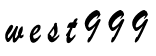Build My FreeBSD on my NoteBook Computer
2009-05-13 09:22:40来源:未知 阅读 ()

I am still would like working on the FreeBSD system.
1. Install Mini FreeBSD
It is so eary to install Mini FreeBSD on your computer with CD.
There is some useful configure when you want to install the FreeBSD system on your notebook computer. example as:
/etc/rc.conf:
#######################################
keymap="us.iso"
usbd_enable="YES"
#moused_enable="YES"
#ipv6_enable="YES"
defaultrouter="192.168.0.1"
hostname="mac.chinagnu.com"
ifconfig_rl0="DHCP"
gateway_enable="YES"
nfs_client_enable="YES"
linux_enable="YES"
sshd_enable="YES"
gdm_enable="YES"
# added by xorg-libraries port
local_startup="/usr/local/etc/rc.d"
#######################################
/etc/sysctl.conf
#######################################
#security.bsd.see_other_uids=0
hw.acpi.thermal.user_override=1
hw.acpi.thermal.tz0._PSV=80C
hw.acpi.thermal.tz0._CRT=106C
#######################################
/boot/loader.conf
#######################################
snd_driver_load = "YES"
#######################################
If you will use ADSL you should configure the /etc/ppp/ppp.conf
2. Used FreeBSD Ports Collection
You should install Ports Collection with sysinstall (please do that with root)
If there is something wrong with your configure files you should use this command to clean it and make it agaim:
$make rmconfig
3. Compile and configure GUI
At first, you need compile /usr/ports/x11/libXcursor and install it. then cd /usr/ports/x11/gnome2-lite and make all install clean.
:-) still wait ...... (more than 2 hourse).
OO═══∩═══OO
╭╬╮ ◢
-▁╭▅▇□□█▇▆▅▄▃▂▁(╳)█╮
╰═▃_专机来访▁∠════▔▔▔
╙O ╙O
Modify the xorg.conf add something you need.
4. Install and configure the useful Software
compile software which you would like with ports. if you will compile and install a software, you should find them with "whereis xxx(your software)" and cd that direcotry make all install clean.
Ok, wait for a moment.......
go on .....
标签:
版权申明:本站文章部分自网络,如有侵权,请联系:west999com@outlook.com
特别注意:本站所有转载文章言论不代表本站观点,本站所提供的摄影照片,插画,设计作品,如需使用,请与原作者联系,版权归原作者所有
- OpenBSD 4.5 2009-05-13
- DragonFly BSD 2.2.1发布 2009-05-13
- NetBSD 5.0发布 2009-05-13
- Introducing NetBSD 5.0 by Andrew Doran 2009-05-13
- Flash 9 for FreeBSD 7.1 2009-05-13
IDC资讯: 主机资讯 注册资讯 托管资讯 vps资讯 网站建设
网站运营: 建站经验 策划盈利 搜索优化 网站推广 免费资源
网络编程: Asp.Net编程 Asp编程 Php编程 Xml编程 Access Mssql Mysql 其它
服务器技术: Web服务器 Ftp服务器 Mail服务器 Dns服务器 安全防护
软件技巧: 其它软件 Word Excel Powerpoint Ghost Vista QQ空间 QQ FlashGet 迅雷
网页制作: FrontPages Dreamweaver Javascript css photoshop fireworks Flash