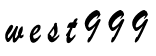在FreeBSD上组建ISP级的邮件系统(24)
2009-05-13 13:31:48来源:未知 阅读 ()
 观看红色的地方,病毒已经找到,并隔离了。随之这封邮件被系统删除。
观看红色的地方,病毒已经找到,并隔离了。随之这封邮件被系统删除。八、安装extmail /extman1、设置apache 的运行身份
修改/usr/local/etc/apache22/httpd.conf
#User www
#Group www
User vuser
Group vgroup
在httpd.conf 加入下面的内容
Alias /extman/cgi/ /usr/local/www/apache22/cgi-bin/extman/cgi/
Alias /extman /usr/local/www/apache22/cgi-bin/extman/html/
SetHandler cgi-script
Options +ExecCGI
AllowOverride All
# config for ExtMail
Alias /extmail/cgi/ /usr/local/www/apache22/cgi-bin/extmail/cgi/
Alias /extmail /usr/local/www/apache22/cgi-bin/extmail/html/
SetHandler cgi-script
Options +ExecCGI
AllowOverride All
重启apahce
%/usr/local/etc/rc.d/apache22.sh restart
Performing sanity check on apache22 configuration:
Syntax OK
Stopping apache22.
Waiting for PIDS: 461.
Performing sanity check on apache22 configuration:
Syntax OK
Starting apache22.
2、安装extmail
从extmail官方网站:www.extmail.org 下载最新版式
tar zxvf extmail-23-20060219.tar.gz
%cp -r extmail-0.23-20060219/ /usr/local/www/apache22/cgi-bin/extmail
创建配置文件
%cd /usr/local/www/apache22/cgi-bin/extmail/
%cp webmail.cf.default webmail.cf
修改配置文件,我只把需要修改的地方贴出来
# sys_config, the config file and webmail programe root
本文来自ChinaUnix博客,如果查看原文请点:http://blog.chinaunix.net/u2/66172/showart_545610.html
标签:
版权申明:本站文章部分自网络,如有侵权,请联系:west999com@outlook.com
特别注意:本站所有转载文章言论不代表本站观点,本站所提供的摄影照片,插画,设计作品,如需使用,请与原作者联系,版权归原作者所有
- FreeBSD 7.1 + Tp-link wr340G 54M无线路由器,组建无线局域 2009-05-13
- freebsd下安装bash 2009-05-13
- ExtMail Solution for FreeBSD 6.1自动安装脚本 2009-05-13
- 给我的extmail用户增加邮件限额 2009-05-13
- FreeBSD /etc 目录下的全部文件详解 2009-05-13
IDC资讯: 主机资讯 注册资讯 托管资讯 vps资讯 网站建设
网站运营: 建站经验 策划盈利 搜索优化 网站推广 免费资源
网络编程: Asp.Net编程 Asp编程 Php编程 Xml编程 Access Mssql Mysql 其它
服务器技术: Web服务器 Ftp服务器 Mail服务器 Dns服务器 安全防护
软件技巧: 其它软件 Word Excel Powerpoint Ghost Vista QQ空间 QQ FlashGet 迅雷
网页制作: FrontPages Dreamweaver Javascript css photoshop fireworks Flash