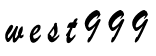VS2017 编译 QT5.10.1 X64位 静态库 MT
2018-06-17 20:40:08来源:未知 阅读 ()

参考文章 https://blog.csdn.net/Devout_programming/article/details/78827112
准备工作
* Supported compiler (Visual Studio 2012 or later, MinGW-builds gcc 4.9 or later)
* Perl version 5.12 or later [http://www.activestate.com/activeperl/]
* Python version 2.7 or later [http://www.activestate.com/activepython/]
* Ruby version 1.9.3 or later [http://rubyinstaller.org/]
1.下载QT5.10.1源码
从这里下载 http://download.qt.io/archive/qt/ 最新版本,现在是 5.10.1 点击进入 Single 目录,下载源代码 qt-everywhere-src-5.10.1.tar.xz
2.下载JOM 并配置到环境变量Path路径
地址:http://download.qt.io/official_releases/jom/jom.zip
3.解压源码到 D:\Library\qt-everywhere-src-5.10.1
4.修改 D:\Library\qt-everywhere-src-5.10.1\qtbase\mkspecs\common\msvc-desktop.conf 文件中 MD修改为MT。
QMAKE_CFLAGS_RELEASE = $$QMAKE_CFLAGS_OPTIMIZE -MD
QMAKE_CFLAGS_RELEASE_WITH_DEBUGINFO += $$QMAKE_CFLAGS_OPTIMIZE -Zi -MD
QMAKE_CFLAGS_DEBUG = -Zi -MDd
5.关掉360等(误杀造成编译失败)
6.启动 "适用于 VS 2017 的 x64 本机工具命令提示"
7.configure -confirm-license -opensource -platform win32-msvc -mp -debug-and-release -static -prefix "D:\Library\qt-5.10.1" -nomake examples -nomake tests
8.jom
9.jom install
Visual Studio扩展工具(vsaddin)
http://download.qt.io/development_releases/vsaddin/
Visual Studio官网插件
https://marketplace.visualstudio.com/search?term=qt&target=VS&category=Tools&vsVersion=&subCategory=All&sortBy=Relevance
https://marketplace.visualstudio.com/items?itemName=TheQtCompany.QtVisualStudioTools-19123
标签:
版权申明:本站文章部分自网络,如有侵权,请联系:west999com@outlook.com
特别注意:本站所有转载文章言论不代表本站观点,本站所提供的摄影照片,插画,设计作品,如需使用,请与原作者联系,版权归原作者所有
下一篇:个人银行账户管理程序
- C++ 在名称空间中使用using声明和using编译指令 2020-05-29
- C++ 单独编译 2020-05-10
- G++编译链接的那些事!G++的特殊使用方法[常用] 2020-04-19
- Code::Blocks20.03 编译报错 2020-04-17
- g++链接gcc编译的库报错“undefined reference to xxx” 2020-04-14
IDC资讯: 主机资讯 注册资讯 托管资讯 vps资讯 网站建设
网站运营: 建站经验 策划盈利 搜索优化 网站推广 免费资源
网络编程: Asp.Net编程 Asp编程 Php编程 Xml编程 Access Mssql Mysql 其它
服务器技术: Web服务器 Ftp服务器 Mail服务器 Dns服务器 安全防护
软件技巧: 其它软件 Word Excel Powerpoint Ghost Vista QQ空间 QQ FlashGet 迅雷
网页制作: FrontPages Dreamweaver Javascript css photoshop fireworks Flash