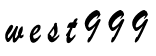PHP页面静态化
2018-07-22 05:46:01来源:博客园 阅读 ()

buffer 存储数据
buffer 其实就是缓冲区,一个内存地址空间,主要用于存储数据区域。
输出流程
内容-->php buffer --> tcp --> 终端
在PHP ini 文件中有一个output_buffering = on
获取缓冲区当中的数据 ob_get_contents();
echo 1; echo '<br/>'; echo ob_get_contents();

如果在php.ini文件中output_buffering没有开启可以使用 ob_start()
ob_start() 开启缓冲区
PHP如何实现页面纯静态化
基本方式:
1、file_put_contents()函数:将一个字符串写入文件 返回写入到文件按内的字节数,失败返回FALSE
2、PHP内置缓存机制实现页面静态化 - output_buffering

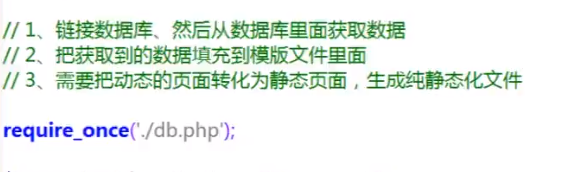

如何触发系统生成纯静态化页面
1、页面添加缓存时间
2、手动触发方式
3、crontab定时扫描程序
页面添加缓存时间
用户请求页面---->页面时间是否过期----->是 【动态页面并生成一份新的静态页面】
否 【获取静态页面】
is_file('./index.html') && (time()-filemtime('./index.html') < 1200)
如果我们的服务器存在这个文件,并且当前时间减去文件最后修改时间 小于 1200秒 认为缓存没有失效,直接加载静态文件。否则重新生成。
filemtime()获取文件修改时间
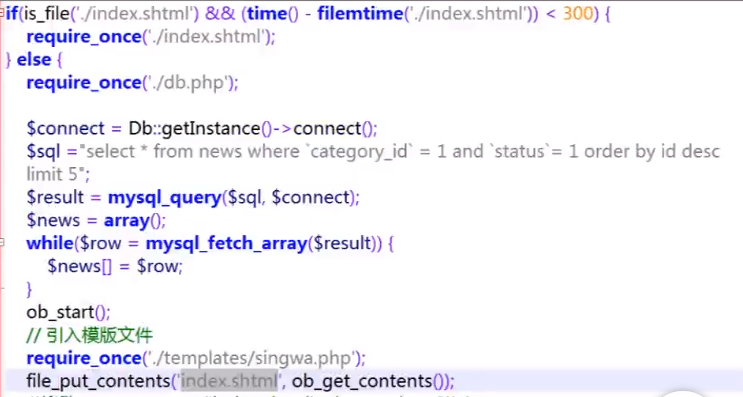
手动触发方式
在后台开辟一个功能,针对首页做一个 开始更新,点击开始更新,走的程序是没有if判断最初的纯静态页面实现程序
crontab定时扫描程序
在Linux下,
crontab -e 编辑crontab
*/5****php/data/static/index.php
第一个*代表分
第二个*代表时
第三个*代表日
第四个*代表月
第五个*代表周
*/5**** */5代表每五分钟
*/5****php/data/static/index.php
告诉Linux服务器每5分钟执行一次这个程序,生成纯静态页面
** * 处理页面静态化业务逻辑 * 有3种方案, 第一:定时(利用crontab来处理) 第二:人为触发 第三:在页面中控制时间来操作 */ //header("content-type:text/htm;charset=utf-8"); if(is_file('./index.html') && (time()-filemtime('./index.html') < 1200)) { require_once('./index.html'); }else { // 引入数据库链接操作 require_once('./db.php'); $sql = "select * from news where `category_id` = 1 and `status` = 1 limit 4"; try{ $db = Db::getInstance()->connect(); $result = mysql_query($sql, $db); $newsList = array(); while($row = mysql_fetch_assoc($result)) { $newsList[] = $row; } }catch(Exception $e) { // TODO } ob_start(); require_once('template/index.php'); $s = ob_get_contents(); file_put_contents('./index.html', $s); //ob_clean(); }
局部动态化
实现步骤:编写接口-->ajax请求接口操作
静态化页面中如果想加载动态的内容如何处理?
ajax技术
jquery中ajax请求方式
$.ajax({ url: '', //请求服务器端的接口地址 type: 'get', dataType: 'json', error: function(){ }, success: function(result){ } })
伪静态
分析:通过正则表达式去分析伪静态URL地址
例:http://static.com/newsList.php?type=2&category_id=1 => http://static.com/newsList.php/2/1.html
其中: 2-->type=2, 1-->category_id=1
$_SERVER:服务器当中的server变量 print_r($_SERVER)
其中[PATH_INFO]的值 => /2/1.html
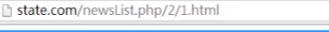
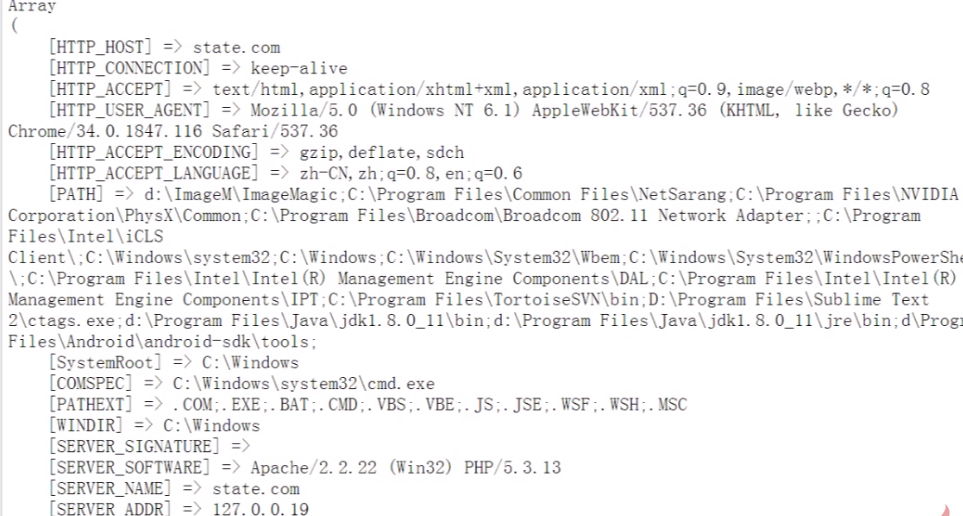
preg_match() 函数用于进行正则表达式匹配,成功返回 1 ,否则返回 0 。
语法:
int preg_match( string pattern, string subject [, array matches ] )
| pattern | 正则表达式 |
| subject | 需要匹配检索的对象 |
| matches | 可选,存储匹配结果的数组, $matches[0] 将包含与整个模式匹配的文本,$matches[1] 将包含与第一个捕获的括号中的子模式所匹配的文本,以此类推 |
preg_match("/^\/(\d+)\/(\d+)(\.html)$/", $_SERVER['PATH_INFO'], $pathInfo)
\d 匹配0-9当中的一个数字 \d+ 匹配一个或者多个 $pathInfo赋给这个变量
接着进行匹配
if(preg_match("/^\/(\d+)\/(\d+)(\.html)$/", $_SERVER['PATH_INFO'], $pathInfo)) { //var_dump($pathInfo); $type = $pathInfo[1]; // 类型值 $categoryId = $pathInfo[2]; // 所在栏目值 // 引入数据库链接类 require_once('./db.php'); $sql = "select * from news where `category_id` = ".$categoryId." and `type` = ".$type." order by id desc"; // 提取数据之后组装好放入模板中
//... } else { // TODO }
其中$_SERVER['PATH_INFO']

/** * 利用PHP正则表达式来处理伪静态 * 以http://static.com/newsList.php?type=2&category_id=1 => http://static.com/newsList.php/2/1.shtml */ //echo 12; var_dump($_SERVER); if(isset($_SERVER['PATH_INFO'])) { // 解析 /2/1.shtml 匹配pathinfo值,如果没匹配到则数据不合法,若匹配到做相应处理 if(preg_match("/^\/(\d+)\/(\d+)(\.shtml)$/", $_SERVER['PATH_INFO'], $pathInfo)) { //var_dump($pathInfo); $type = $pathInfo[1]; // 类型值 $categoryId = $pathInfo[2]; // 所在栏目值 // 引入数据库链接类 require_once('./db.php'); $sql = "select * from news where `category_id` = ".$categoryId." and `type` = ".$type." order by id desc"; try{ $db = Db::getInstance()->connect(); $result = mysql_query($sql, $db); $newsList = array(); while($row = mysql_fetch_assoc($result)) { $newsList[] = $row; } var_dump($newsList); exit; }catch(Exception $e) { // TODO } } else { // TODO die('url error!'); } } else { // TODO // 错误提示,然后跳转到首页处理 die('地址有误'); }
WEB服务器rewrite配置 达到伪静态的目的
apache下rewrite配置
1、虚拟域名配置
2、httpd_vhosts.conf配置文件配置相关信息
虚拟域名配置:
C:\work\wamp64\bin\apache\apache2.4.17\conf 下 httpd.conf
1、httpd.conf文件中开启相关模式
LoadModule rewrite_module modules/mod_rewrite.so
Include conf/extra/httpd-vhosts.conf
vhosts文件增加相关域名 (ServerName)
C:\work\wamp64\bin\apache\apache2.4.17\conf\extra ---> httpd-vhosts.conf --->ServerName
2、httpd_vhosts.conf配置文件配置相关信息(虚拟域名的配置文件)
DocumentRoot: 项目目录
ServerName:虚拟域名
继续配置hosts文件:C:\Windows\System32\drivers\etc\ hosts
伪静态配置案例:
httpd-vhosts.conf 下配置
RewriteEngine on //开启
RewriteRule^/detail/([0-9]*).html$ /detail.php?id=$1 //规则
$1 是 ([0-9]*)
例:state.com/detail/134.html == state.com/detail.php?id=134

#RewriteCond 两句话的意思 执行纯静态化内容
-d 代表目录
-f 代表文件
意思:当我们服务器存在这个目录或者存在这个文件,这时候就让他去访问这个目录或者文件。。没有就会访问动态内容。
nginx下rewrite配置
rewrite ^/detail/(\d+)\.html$ /detail.php?id=$1 last;
rewrite 匹配规则 对应到的动态文件
虚拟机或者服务器下 /etc/nginx/conf.d文件下
static.singwa.com.conf文件
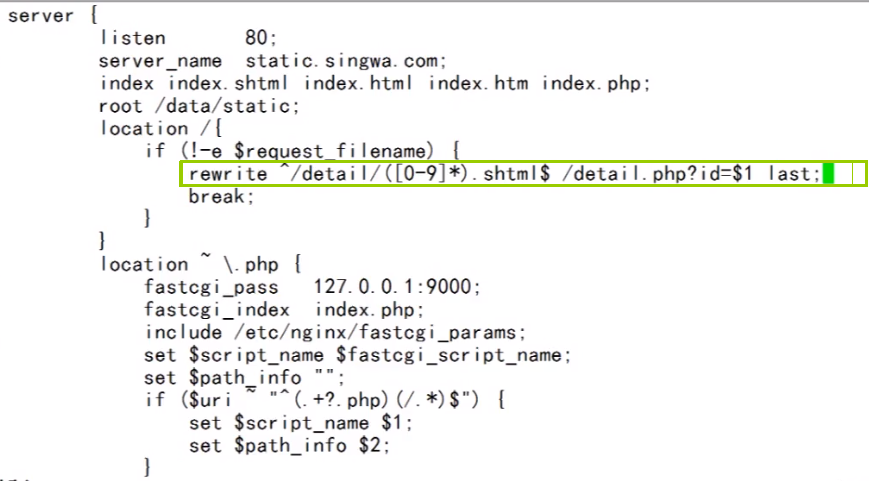
标签:
版权申明:本站文章部分自网络,如有侵权,请联系:west999com@outlook.com
特别注意:本站所有转载文章言论不代表本站观点,本站所提供的摄影照片,插画,设计作品,如需使用,请与原作者联系,版权归原作者所有
下一篇:ClientDataSet应用
- uniGUI之多页面框架(16) 2020-02-07
- uniGUI页面标题和页面背景颜色的更改(03) 2020-02-01
- php文件加密解密 2019-09-17
- PHP保留两位小数的几种方法 2019-08-16
- Php的常见错误及错误分析 2018-12-25
IDC资讯: 主机资讯 注册资讯 托管资讯 vps资讯 网站建设
网站运营: 建站经验 策划盈利 搜索优化 网站推广 免费资源
网络编程: Asp.Net编程 Asp编程 Php编程 Xml编程 Access Mssql Mysql 其它
服务器技术: Web服务器 Ftp服务器 Mail服务器 Dns服务器 安全防护
软件技巧: 其它软件 Word Excel Powerpoint Ghost Vista QQ空间 QQ FlashGet 迅雷
网页制作: FrontPages Dreamweaver Javascript css photoshop fireworks Flash