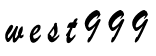ubuntu安装SSH服务
2018-07-13 08:54:34来源:编程学习网 阅读 ()

在ubuntu中简单安装运行SSH服务。
SSH程序有客户端openssh-client和服务端openssh-server
想登陆别的电脑SSH,只需安装openssh-client,ubuntu有默认安装。
安装openssh-client:
sudo apt-get install openssh-client
要让本机开放SSH服务就需要安装openssh-server:
sudo apt-get install openssh-server
查看sshserver是否运行:
ps -e |grep ssh
运行sshserver:
sudo /etc/init.d/ssh start
ssh-server配置文件位于/etc/ssh/sshd_config,可以自定义SSH的服务端口。
默认端口是22,自定义端口后需重启SSH服务:
sudo /etc/init.d/ssh stop
sudo /etc/init.d/ssh start
登陆SSH:
ssh [email protected]
username为localhost机器上的用户,需要输入密码。
断开连接:
exit
标签:
版权申明:本站文章部分自网络,如有侵权,请联系:west999com@outlook.com
特别注意:本站所有转载文章言论不代表本站观点,本站所提供的摄影照片,插画,设计作品,如需使用,请与原作者联系,版权归原作者所有
- 详解Git 操作 2018-07-13
- 使用 LVS 实现负载均衡原理及安装配置详 2018-07-13
- SSH原理与运用 2018-07-13
- Linux发行版Ubuntu与Debian之间有哪些不同之处 2018-07-13
- 解决 Linux 下 SSH 远程连接服务卡慢的全过程 2018-07-13
IDC资讯: 主机资讯 注册资讯 托管资讯 vps资讯 网站建设
网站运营: 建站经验 策划盈利 搜索优化 网站推广 免费资源
网络编程: Asp.Net编程 Asp编程 Php编程 Xml编程 Access Mssql Mysql 其它
服务器技术: Web服务器 Ftp服务器 Mail服务器 Dns服务器 安全防护
软件技巧: 其它软件 Word Excel Powerpoint Ghost Vista QQ空间 QQ FlashGet 迅雷
网页制作: FrontPages Dreamweaver Javascript css photoshop fireworks Flash