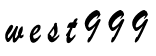【菜鸟笔记】记一次django无法正常在ie和edge浏…
2019-04-11 10:40:12来源:博客园 阅读 ()


如图所示,django无法渲染html显示成下载文件了
一步一步的从render ==》HttpResponse ==》HttpResponseBase 找到
即django文件夹下的http文件夹内的response.py文件
class HttpResponseBase: """ An HTTP response base class with dictionary-accessed headers. This class doesn't handle content. It should not be used directly. Use the HttpResponse and StreamingHttpResponse subclasses instead. """ status_code = 200 def __init__(self, content_type=None, status=None, reason=None, charset=None): # _headers is a mapping of the lower-case name to the original case of # the header (required for working with legacy systems) and the header # value. Both the name of the header and its value are ASCII strings. self._headers = {} self._closable_objects = [] # This parameter is set by the handler. It's necessary to preserve the # historical behavior of request_finished. self._handler_class = None self.cookies = SimpleCookie() self.closed = False if status is not None: try: self.status_code = int(status) except (ValueError, TypeError): raise TypeError('HTTP status code must be an integer.') if not 100 <= self.status_code <= 599: raise ValueError('HTTP status code must be an integer from 100 to 599.') self._reason_phrase = reason self._charset = charset if content_type is None: content_type = '%s; charset=%s' % (settings.DEFAULT_CONTENT_TYPE, self.charset) self['Content-Type'] = content_type
需要在django项目下的settings.py文件添加下面内容
DEFAULT_CONTENT_TYPE = 'text/html'
为了保证Content-Type的值返回正常的值
将response.py的
self['Content-Type'] = content_type
更改成
self['Content-Type'] = content_type if type(content_type) == type('') else 'text/html; charset=utf-8'
然后重新dajngo服务

成功渲染html文件
原文链接:https://www.cnblogs.com/canmeng/p/10677945.html
如有疑问请与原作者联系
标签:
版权申明:本站文章部分自网络,如有侵权,请联系:west999com@outlook.com
特别注意:本站所有转载文章言论不代表本站观点,本站所提供的摄影照片,插画,设计作品,如需使用,请与原作者联系,版权归原作者所有
上一篇:python笔记:文件操作
下一篇:Python学习笔记
- Python之装饰器笔记 2019-08-13
- Python之对象持久化笔记 2019-08-13
- Python单元测试笔记 2019-08-13
- Python_我的学习笔记 (博客停更------) 2019-07-24
- python 基础学习笔记(6)--函数(2) 2019-07-24
IDC资讯: 主机资讯 注册资讯 托管资讯 vps资讯 网站建设
网站运营: 建站经验 策划盈利 搜索优化 网站推广 免费资源
网络编程: Asp.Net编程 Asp编程 Php编程 Xml编程 Access Mssql Mysql 其它
服务器技术: Web服务器 Ftp服务器 Mail服务器 Dns服务器 安全防护
软件技巧: 其它软件 Word Excel Powerpoint Ghost Vista QQ空间 QQ FlashGet 迅雷
网页制作: FrontPages Dreamweaver Javascript css photoshop fireworks Flash