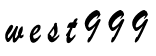网页实用技巧:随机显示不同页面背景
2008-02-23 08:08:23来源:互联网 阅读 ()

运行时,按F5便可看效果!
<script>
s=new Array(3)
s[0]=Math.floor(Math.random()*256) ""
s[1]=Math.floor(Math.random()*256) ""
s[2]=Math.floor(Math.random()*256) ""
a=s[0] s[1] s[2]
document.write("<body bgcolor=" a ">")
document.write("</body>")
</script>
<script>
s="icon/icon" Math.floor(Math.random()*18) ".gif"
document.write("<body background=" s ">")
document.write("</body>")
</script>
红绿蓝三种颜色:
<script>
s=new Array(3)
s[0]="ff0000"
s[1]="00ff00"
s[2]="0000ff"
i=Math.floor(Math.random()*3)
document.write("<body bgcolor=" s[i] ">")
document.write("</body>")
</script>
按钮上:
<script>
s=new Array(3)
s[0]="ff0000"
s[1]="00ff00"
s[2]="0000ff"
i=Math.floor(Math.random()*3)
document.write("<input type='button' value='按钮' style=background-color:" s[i] ">")
</script>
随机显示图片:
将以下代码加在<head>与</head>之间。
<script LANGUAGE="JavaScript">
bg = new Array(3); //设定图片数量2
bg[1] = 'icon/1.gif' //显示的图片路径
bg[2] = 'icon/2.gif'
bg[3] = 'icon/3.gif'
index = Math.floor(Math.random()*bg.length);
document.write("<BODY BACKGROUND=" bg[index] ">");
</script> -
关键词:
【推荐给好友】【关闭】最新五条评论
查看全部评论
评论总数 0 条您的评论
·用户发表意见仅代表其个人意见,并且承担一切因发表内容引起的纠纷和责任·本站管理人员有权在不通知用户的情况下删除不符合规定的评论信息或留做证据
·请客观的评价您所看到的资讯,提倡就事论事,杜绝漫骂和人身攻击等不文明行为
标签:
版权申明:本站文章部分自网络,如有侵权,请联系:west999com@outlook.com
特别注意:本站所有转载文章言论不代表本站观点,本站所提供的摄影照片,插画,设计作品,如需使用,请与原作者联系,版权归原作者所有
IDC资讯: 主机资讯 注册资讯 托管资讯 vps资讯 网站建设
网站运营: 建站经验 策划盈利 搜索优化 网站推广 免费资源
网络编程: Asp.Net编程 Asp编程 Php编程 Xml编程 Access Mssql Mysql 其它
服务器技术: Web服务器 Ftp服务器 Mail服务器 Dns服务器 安全防护
软件技巧: 其它软件 Word Excel Powerpoint Ghost Vista QQ空间 QQ FlashGet 迅雷
网页制作: FrontPages Dreamweaver Javascript css photoshop fireworks Flash