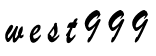Bootstrap table的基础用法
2018-10-13 06:28:44来源:博客园 阅读 ()

一、官方文档
Bootstrap 中文网:http://www.bootcss.com/
Bootstrap Table 中文网 : http://bootstrap-table.wenzhixin.net.cn/zh-cn/
二、Bootstrap Table的引入
(一)下载
1.源码:包含了 css,JavaScript,多语言和扩展,以及文档。
http://bootstrap-table.wenzhixin.net.cn/zh-cn/getting-started/
2.克隆或者 Fork 通过 GitHub。
https://github.com/wenzhixin/bootstrap-table
3.CDN:CDNJS 或者 bootcss 提供了 CDN 来支持 Bootstrap table 的 CSS 和 JavaScript 文件链接。
1 <!-- Latest compiled and minified CSS --> 2 <link rel="stylesheet" href="//cdnjs.cloudflare.com/ajax/libs/bootstrap-table/1.12.1/bootstrap-table.min.css"> 3 4 <!-- Latest compiled and minified JavaScript --> 5 <script src="//cdnjs.cloudflare.com/ajax/libs/bootstrap-table/1.12.1/bootstrap-table.min.js"></script> 6 7 <!-- Latest compiled and minified Locales --> 8 <script src="//cdnjs.cloudflare.com/ajax/libs/bootstrap-table/1.12.1/locale/bootstrap-table-zh-CN.min.js"></script>
4.Bower:通过 Bower 来安装和管理 Bootstrap table 的 CSS,JavaScript, 多语言和扩展。
1 $ bower install bootstrap-table
(二)引入
引入 Bootstrap 库(假如你的项目还没有使用)和 bootstrap-table.css 到 head 标签下。
1 <link rel="stylesheet" href="bootstrap.min.css"> 2 <link rel="stylesheet" href="bootstrap-table.css">
引入 jQuery 库,bootstrap 库和 bootstrap-table.js 到 head 标签下或者在 body 标签关闭之前(一般建议这么做)。
1 <script src="jquery.min.js"></script> 2 <script src="bootstrap.min.js"></script> 3 <script src="bootstrap-table.js"></script> 4 <-- put your locale files after bootstrap-table.js --> 5 <script src="bootstrap-table-zh-CN.js"></script>
同时,还要引用相关的css。
需要注意的是bootstrap.css和bootstrap.js的版本需一致且不要低于3.3.5的版本;bootstrap-table及bootstrap 3.3.5依赖jquery的版本不要低于1.9.1。
三、使用
(一)通过data属性的方式
无需编写 JavaScript 启用 bootstrap table,对普通的 table 设置 data-toggle="table" 即可。
1 <table data-toggle="table" data-url="data1.json"> 2 <thead> 3 <tr> 4 <th data-field="id">Item ID</th> 5 <th data-field="name">Item Name</th> 6 <th data-field="price">Item Price</th> 7 </tr> 8 </thead> 9 </table>
(二)通过 JavaScript 的方式
1 <table id="table"></table>
1 $('#table').bootstrapTable({ 2 url: 'data1.json', 3 columns: [{ 4 field: 'id', 5 title: 'Item ID' 6 }, { 7 field: 'name', 8 title: 'Item Name' 9 }, { 10 field: 'price', 11 title: 'Item Price' 12 }, ] 13 });
标签:
版权申明:本站文章部分自网络,如有侵权,请联系:west999com@outlook.com
特别注意:本站所有转载文章言论不代表本站观点,本站所提供的摄影照片,插画,设计作品,如需使用,请与原作者联系,版权归原作者所有
上一篇:原生JS的轮播图
- javascript面向对象入门基础详细介绍 2020-03-29
- 浅谈JS的基础类型与引用类型 2020-02-29
- JS实现table表格固定表头且表头随横向滚动而滚动 2020-02-07
- BootStrap 标题设置跨行无效的解决方法 2020-01-17
- 详解bootstrap table表格的使用方法 2019-12-14
IDC资讯: 主机资讯 注册资讯 托管资讯 vps资讯 网站建设
网站运营: 建站经验 策划盈利 搜索优化 网站推广 免费资源
网络编程: Asp.Net编程 Asp编程 Php编程 Xml编程 Access Mssql Mysql 其它
服务器技术: Web服务器 Ftp服务器 Mail服务器 Dns服务器 安全防护
软件技巧: 其它软件 Word Excel Powerpoint Ghost Vista QQ空间 QQ FlashGet 迅雷
网页制作: FrontPages Dreamweaver Javascript css photoshop fireworks Flash